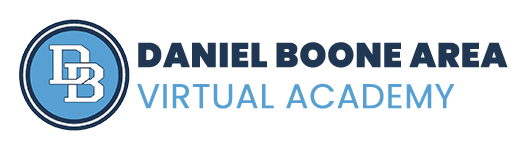Technical Support
Device Support
If you are experiencing issues with your school-issued device, you use to access your courses, our IT Help Desk is here to assist you. Please put in an IT Help Desk Ticket describing your issue as specifically and with as much detail as possible (screeshots of error messages are helpful!).
Common Device Issues We Can Help With:
Troubleshooting internet connectivity problems.
Resolving hardware issues like non-responsive screens or keyboard problems.
Software installation and updates.
Guidance on device security and maintenance.
Please note: We are unable to troubleshoot issues with personally owned devices.
Platform Support
For issues related to our learning management system or other educational platforms (e.g., difficulties logging in, accessing course materials, or functionality problems within the platforms), please reach out to our dedicated Support teams.
Accelerate Education (K-5)
Put in a Help Desk Ticket
Call 866.705.5575
Monday-Friday, 8am-10pm EST
Edgenuity (6-12)
Visit the Edgenuity Help Site
Infinite Campus & Schoology (K-12)
Put in an IT Help Desk Ticket
Platform Support Includes Help With:
Login issues and account recovery.
Navigation and usage of features within the platform.
Accessing and submitting assignments.
Audio/video issues during live sessions.
Issues with online course assessments.
We are committed to supporting your educational journey by providing timely and effective solutions to all your technical needs. If you encounter issues not addressed here, please do not hesitate to contact bva@dboone.org. Your success is our priority!